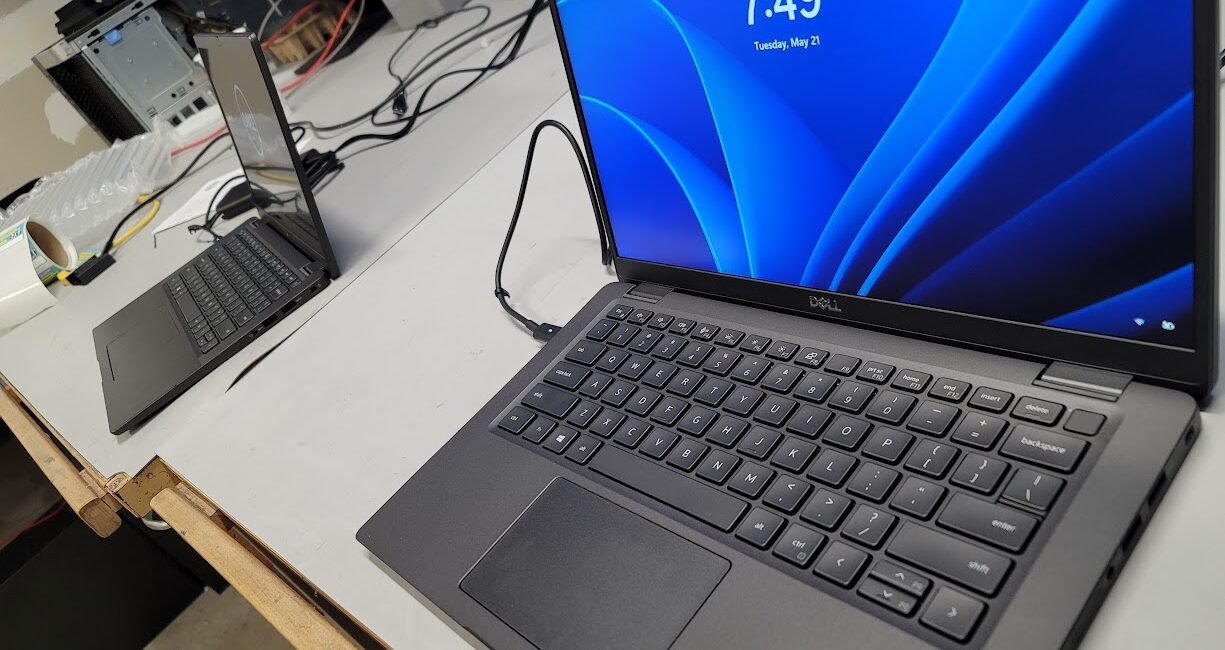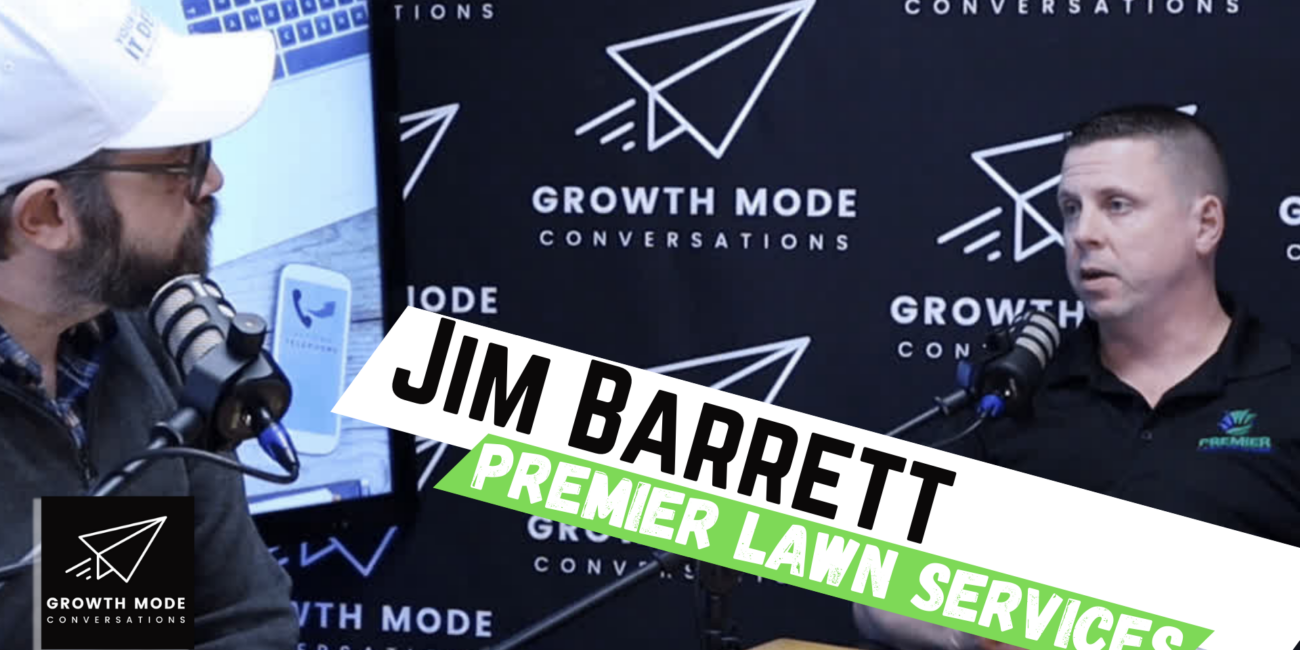- February 28, 2023
- Growth Mode Tech
- 0
Many people use Incognito mode and VPNs interchangeably, but these two features are actually quite different. While both offer a level of online privacy, they each work in different ways and offer different types of protection.
Let’s explore the differences between Incognito mode and VPNs and help you understand which one might be right for you.
What is Incognito Mode?
Incognito mode, also known as Private Browsing or InPrivate Browsing, is a feature offered by web browsers that allows you to browse the internet without leaving a trace of your activity on your device. When you use Incognito mode, your browsing history, cookies, and other data are not saved on your device. This can be useful if you are using a public computer or don’t want someone else who has access to your device to see your browsing history.
However, it’s important to note that Incognito mode does not offer complete privacy or security. Your internet service provider (ISP), the websites you visit, and other third parties can still see your activity, including your IP address and other identifying information.
What is a VPN?
A VPN, or Virtual Private Network, is a service that allows you to create a secure, encrypted connection between your device and a remote server. When you use a VPN, all your internet traffic is routed through the encrypted connection, which protects your data from being intercepted or snooped on by third parties. VPNs can also hide your IP address, making it more difficult for websites, advertisers, and other third parties to track your online activity.
Unlike Incognito mode, which is a feature of your web browser, a VPN is a separate service that you need to subscribe to. While there are some free VPN services available, most reputable VPN providers charge a monthly or yearly fee.
What’s the Difference Between Incognito Mode and a VPN?
The main difference between Incognito mode and a VPN is the level of privacy and security they offer. Incognito mode provides some basic privacy protection by not saving your browsing history or cookies on your device. However, it does not provide any encryption or protection for your internet traffic.
A VPN, on the other hand, offers a much higher level of privacy and security. With a VPN, all your internet traffic is encrypted, protecting it from interception and snooping. A VPN can also hide your IP address, making it more difficult for third parties to track your online activity. Additionally, some VPN providers offer advanced features, such as ad-blocking and malware protection, that can further enhance your online security.
Which One Should You Use?
The answer to this question depends on your specific needs. If you’re just looking to keep your browsing history private on your device, Incognito mode can be a good option. However, if you’re concerned about online privacy and security, a VPN is the way to go. A VPN will encrypt your internet traffic, making it more difficult for third parties to intercept or snoop on your activity.
It’s important to note that while VPNs are a powerful tool for protecting your online privacy and security, they are not foolproof. Some websites and services, particularly streaming services like Netflix and Hulu, may block VPN traffic. Additionally, not all VPN providers are created equal, so it’s important to choose a reputable provider with a strong track record of protecting user privacy.
Conclusion:
In conclusion, Incognito mode and VPNs are both useful tools for protecting online privacy and security, but they work in different ways and offer different types of protection. If you’re concerned about online privacy and security, a VPN is the way to go, but if you just want to keep your browsing history private on your device, Incognito mode can be a good option. Whatever your needs, it’s important to stay informed and use the tools that work best for you.

Looking for a way to make your company Go Green?
Growth Mode Technologies is offering the Green Mode Tech Program. For more information you visit the Green Mode Tech page.