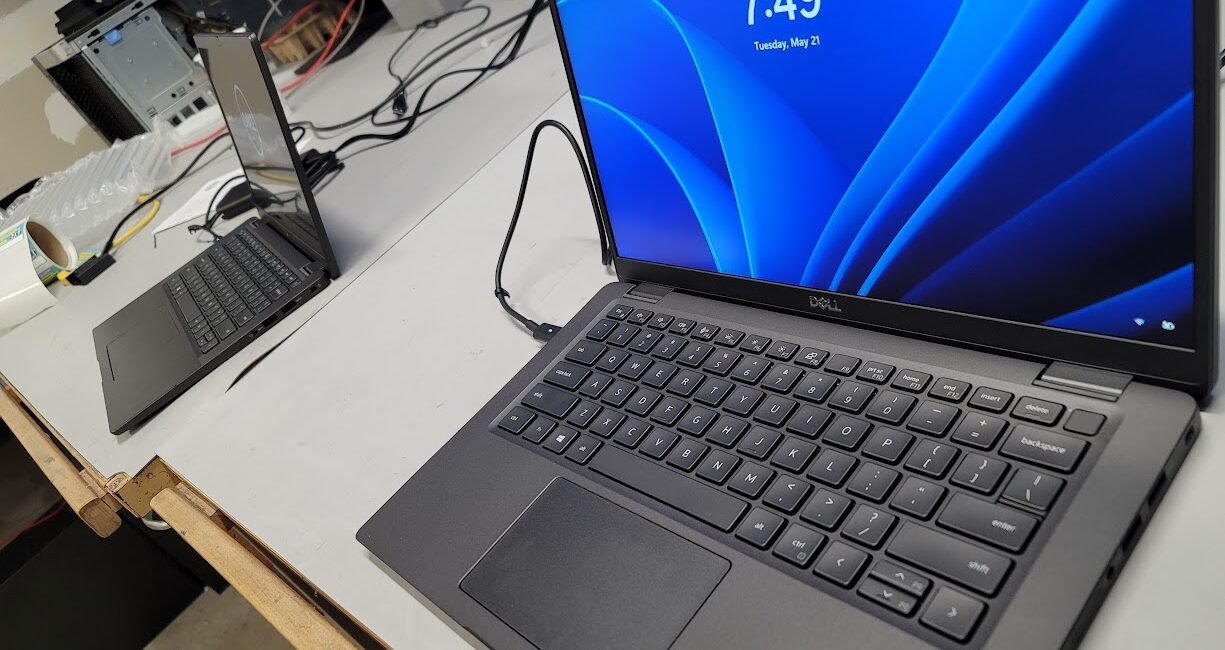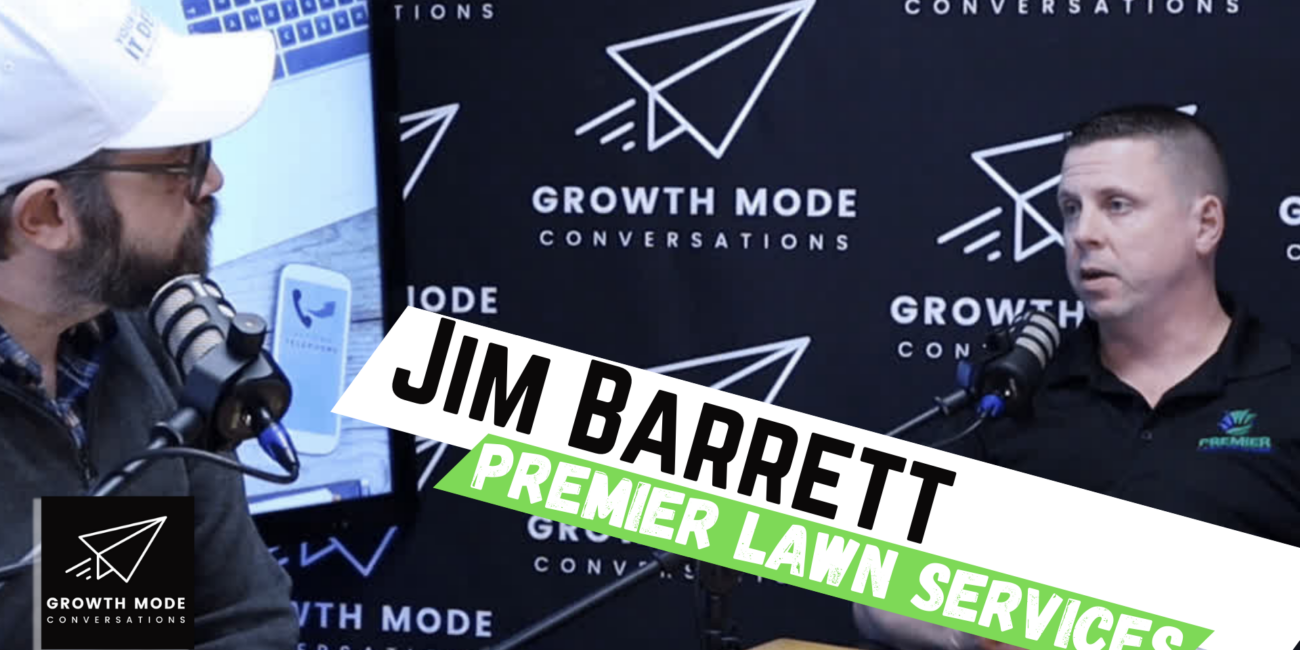- June 27, 2023
- Growth Mode Tech
- 0
Determining if a device is worth repairing can be challenging, technology is expensive but ever-changing.
It’s important that your device has the specifications to keep up. Of course, proper maintenance can extend a computer’s life but when should you consider a replacement?
Device Parts Replacement:
1. Performance Enhancement:
Devices can experience performance issues that are solved by replacing specific parts. For instance, upgrading a device’s RAM, hard drive, or graphics card can significantly boost its speed and overall performance, allowing you to keep up with the latest software requirements and demanding tasks. If your device is slow but still meets your needs in terms of functionality, consider exploring replacement options for essential components.
2. Component Failure:
Certain device components may fail due to regular usage or accidents. In such cases, replacing the faulty parts can save you from purchasing an entirely new device. This can include such damages as a cracked smartphone screen, malfunctioning keyboard, or a dead laptop battery are often replaced at a fraction of the cost of buying a new device. If the device still serves your purposes and the repairs are economically feasible, replacing the faulty component is a reasonable choice.
3. Environmental Consciousness:
Repairing and replacing specific device parts contribute to a more sustainable approach to technology. By extending the lifespan of your devices, you reduce electronic waste and minimize the environmental impact associated with manufacturing new devices. Choosing to replace parts instead of disposing of the entire device aligns with the principles of eco-friendliness and responsible consumption.
Device Disposal:
1. Beyond Economical Repair:
There are instances when the cost of repairing or replacing parts outweighs the value or functionality of the device. If the device is outdated, severely damaged, or plagued by multiple issues, it may be more cost-effective to invest in a new device instead of trying to salvage it. Assess the repair costs, considering the device’s age and overall condition, to determine whether it’s time to let go.
2. Compatibility and Obsolescence:
Older devices may struggle to keep up with new software updates, operating systems, or connectivity standards. When a device becomes incompatible with essential software or peripherals, it may hinder productivity and limit your ability to perform critical tasks efficiently. In such cases, upgrading to a newer device is often the wisest decision.
3. Safety and Security Concerns:
Outdated devices may pose security risks due to outdated firmware or lack of software updates. If the device manufacturer no longer provides security patches or if the device is no longer supported, it may become vulnerable to cyber threats. In scenarios where safety and data security are paramount, it is advisable to dispose of the device responsibly and upgrade to a more secure option.
While part replacement can be a cost-effective and sustainable option in most cases, there are instances where it is more practical to bid farewell and replace your device. Consider the device’s functionality, repair costs, compatibility, obsolescence, safety concerns, and environmental impact to make an informed decision. Remember, technology is constantly evolving, and understanding the appropriate time for replacement or disposal will ensure that you stay efficient, secure, and environmentally conscious in the digital era.

Keep your company running with a Fully Managed IT Staff!
Growth Mode Technologies offers IT staffing, a focus on cyber security measures and more! Check out our services guide or contact us at sales@growthmodetech.com.