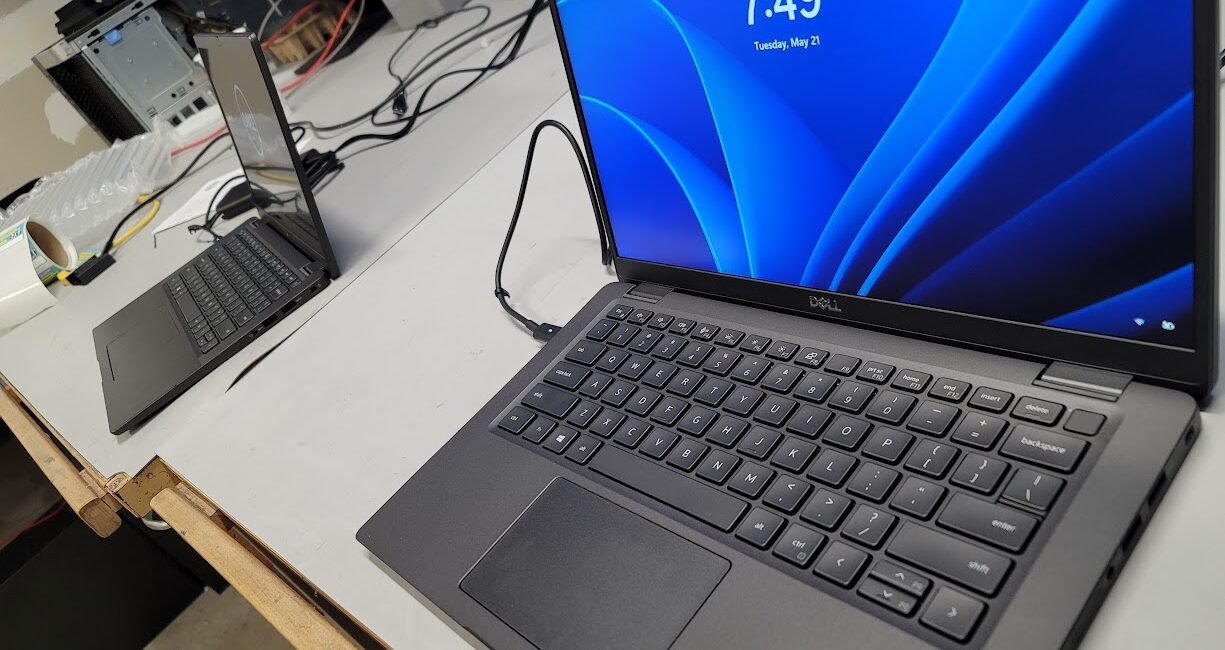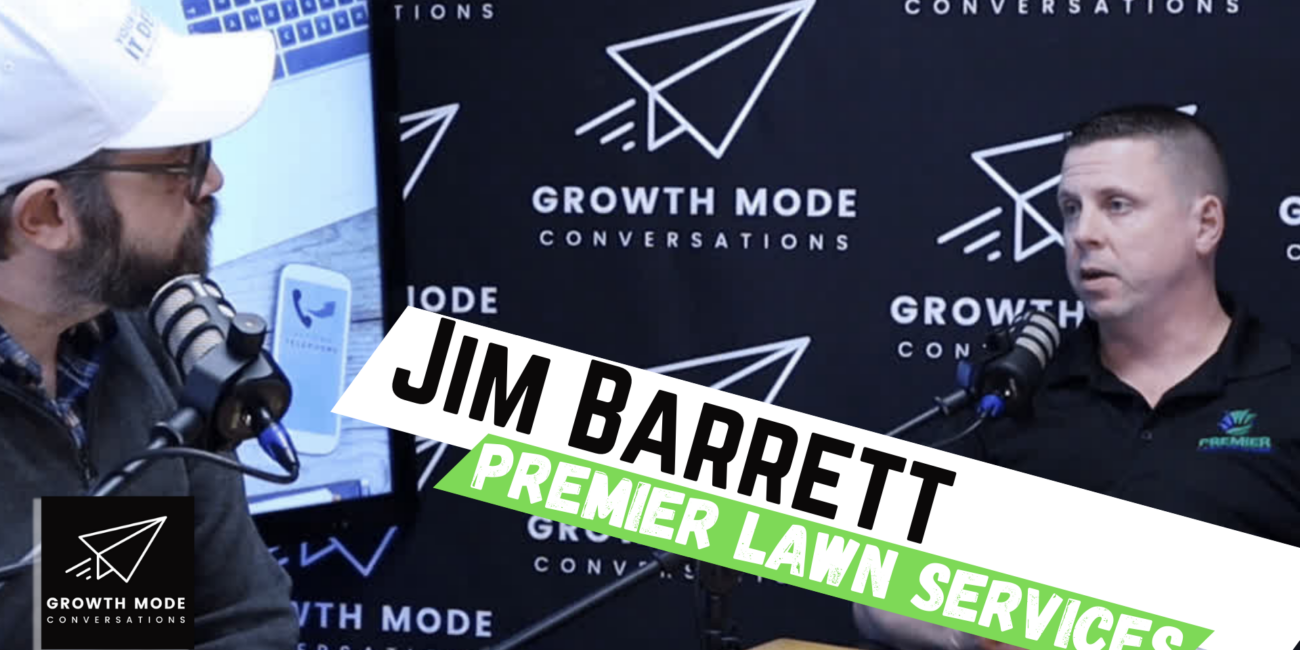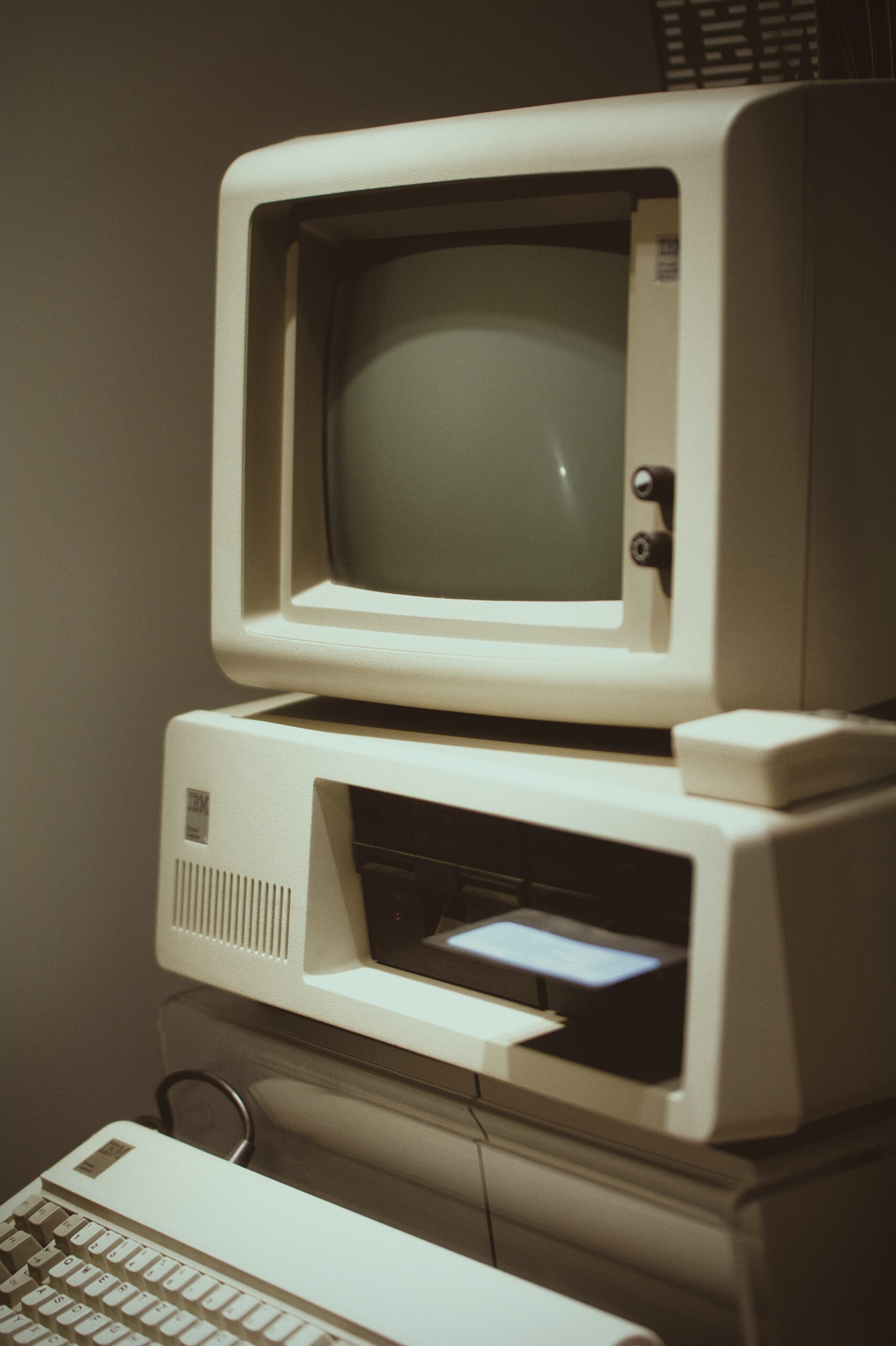
- June 1, 2023
- Growth Mode Tech
- 0
It’s important to take precautions to protect your sensitive data, but when it’s time to upgrade your device, what do you do with the old one?
Here are some steps to properly dispose old tech:
1. Backup and Transfer Important Data:
Before disposing of any device, back up and transfer important data in case you find a need for it in the future.
2. Delete Sensitive Data:
Use a secure data deletion method to remove any sensitive information from the device. Simply deleting files or formatting the device may not be enough, as data can still be recovered. Consider using specialized software or encryption tools that securely overwrite the data multiple times to make it harder to retrieve.
3. Perform a Factory Reset:
When disposing of a smartphone, tablet, or computer, perform a factory reset to restore the device to the original settings. This erases most of the data and settings, but it’s still recommended to combine this step with data deletion methods for added security.
4. Remove External Storage Devices:
If your old tech has external storage devices like memory cards, USB drives, or hard drives, remove them and handle them separately. You can wipe these storage devices using specialized wiping software or physically destroy them if you don’t intend to reuse them.
5. Consider Physical Destruction:
For devices like hard drives or solid-state drives (SSDs) that store data directly, you may want to physically destroy them to ensure the data cannot be recovered. This can involve using tools like a disk shredder, drill, or hammer to render the storage media unusable.
6. Research Recycling or Disposal Options:
Look for reputable recycling programs or electronic waste collection centers in your area. These organizations often have processes in place to handle electronic devices and ensure proper disposal. Check if they have specific procedures for data destruction and recycling electronic components.
7. Remove Personal Identifiers:
Before disposing of any device, remove any personal identifiers such as SIM cards, memory cards, or stickers that may contain your personal information. Wipe or destroy these items separately.
8. Consider Professional Data Destruction Services:
If you’re handling highly sensitive data or have large quantities of devices to dispose of, you may consider using professional data destruction services. These companies specialize in secure data destruction and can provide certificates of destruction for your records.
Remember, the key is to take multiple steps to ensure your data is securely erased. The specific methods you choose may depend on the type of device and your comfort level with handling the process yourself.
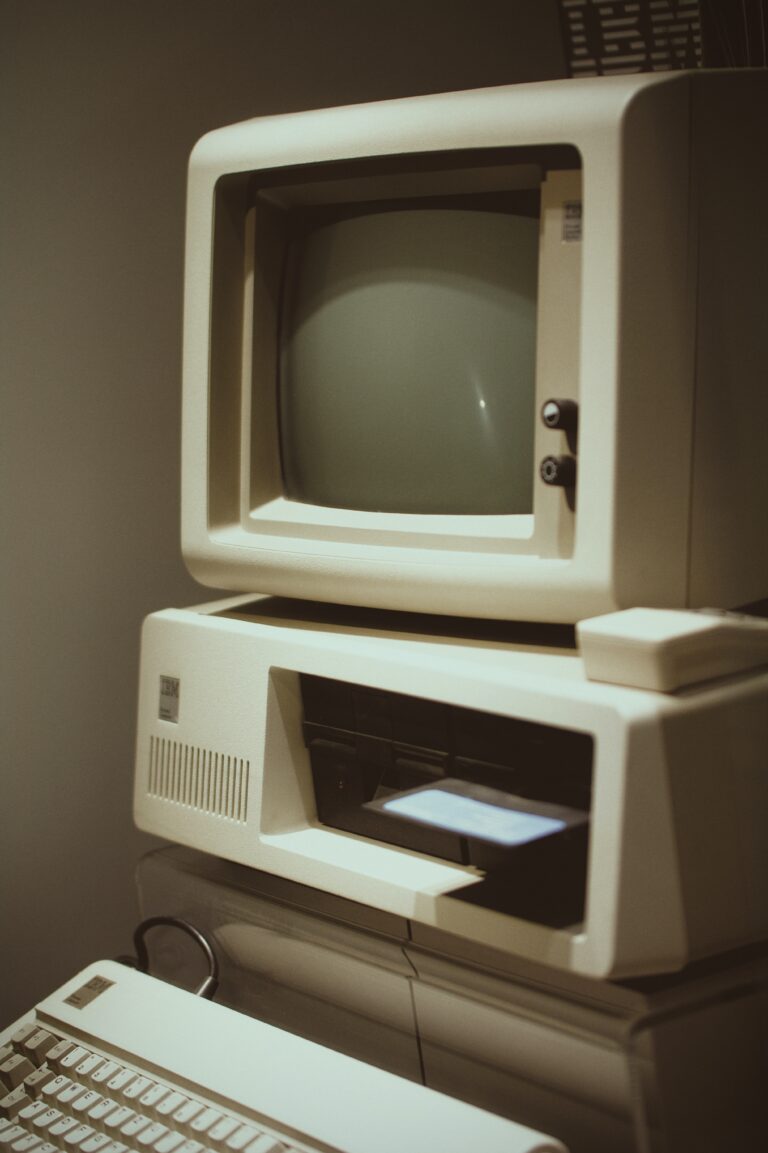
Keep your company running with a Fully Managed IT Staff!
Growth Mode Technologies offers IT staffing, a focus on cyber security measures and more! Check out our services guide or contact us at sales@growthmodetech.com.